A while back I decided I wanted a solution, where I could access my logbook(s) anywhere regardless of where I was currently located. At first I managed to-do this by using MySQL on my web server to store the HRD Logbook and just used an SSH tunnel. This worked fine if I was using my desktop computer or laptop, but it’s not always possible specially when it friends shacks.
So the next step was obvious, I needed to create a web front-end to the database so after a few late nights coding things started to take shape and after a month’s development I’m happy to show everyone, although I have been putting the odd screenshot on Twitter.
Dashboard
When you first the Web Logbook you first see the “Dashboard” which gives you an overview of what you’ve worked that day by displaying the last 9 QSOs, and any QSOs you’ve made that day on a Google Map plus just for reference you can also quickly see a breakdown of QSO information too.
View Log
View log allows you to do exactly that view all your QSOs, just like you would in a desktop application only difference is if you click on a Callsign you’ve worked it pops up an information box displaying more information and a map. Its also possible to edit a QSO from this area and soon delete (Once I write that bit of code!)
Search
Search provides a way of quickly looking up a QSO just start typing the callsign into the field and never JS goes off and starts matching it, currently can be a little slow depending on server speeds.
Add QSO
The Add QSO section is really the brains of the application, here you enter your QSO at the moment the times are set to work with UTC only but thats pretty standard in the Ham Radio world, fields provided are the most important ones required you can either log as band or frequency this is controlled within the configuration files.
The system find previously logged QRA and name and populate the fields and then figure out bearings, distance and DXCC info which is displayed below the QSO box, its also got a Partial Callsign Check system, options to save satellite information (I need that important :-)) and soon going to add IOTA, QSLing information.
Notes
Notes was more of an add-on which I wanted so I could store beacon frequencies, ATU settings and the like, but really if its text you can store it in a note.
Statistics
Statistics is something I’ve only just started to develop using the Google Charts API to show a breakdown of logbook QSOs, these are currently by Mode and band. I’ve also quickly written some to show QSOs on satellites, as I personally wanted to see what sat I used most (AO-51) this will develop further in the coming months no doubt.
Geek Stuff
Now I’m not providing this as a hosted application if you want to run it you’ll need to have some knowledge of remote access MySQL, creating tables and editing bits of PHP if thats OK then you’ll enjoy messing about with it.
The Web Logger was developed using the PHP MVC Framework CodeIgniter, plenty of jQuery javascript to make some of the pretty lookup functions work. It also heavly uses Google APIs like Maps and Charts to display data visually, so after you download the codebase from Github you’ll need to configure it by going to /applications/config/config.php and editing some of the variables and also database.php to make sure the MySQL connection info is correct.
Once this is all done it should work out of the box, remember this is open source project and you use it at your own risk. at some point I will have an guide on the github project on how to set it up.
Code can be found at https://github.com/magicbug/HRD-Web-Frontend

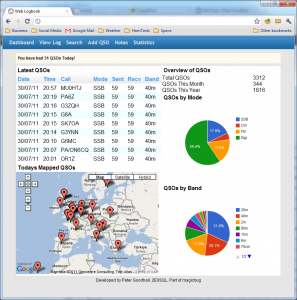
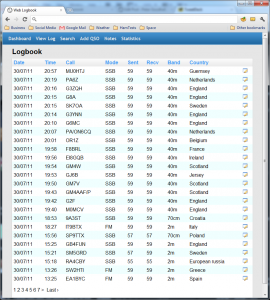
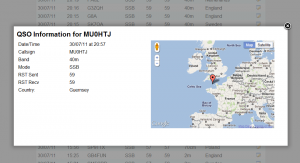
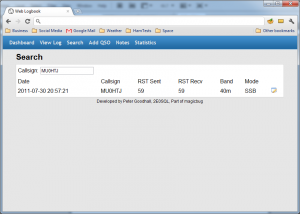
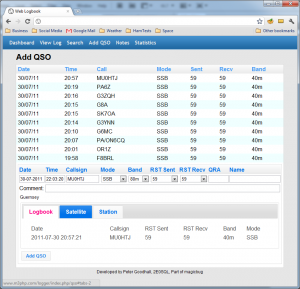
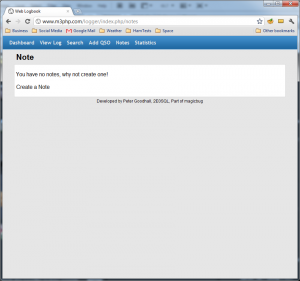
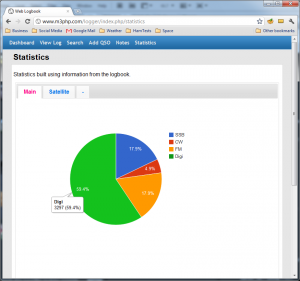
Thank you so much for authoring this! This is exactly what I’ve been looking for. There are a few rough edges, but what a great project. I see that issues and new features are being tracked at github – and I hope that this project continues to be improved and updated.
Yep, still lots todo, but any issues just log them on Github!
Peter-
I spent a bit of time and tweaked a few things more to my liking. You can check out the changes at http://smithplanet.com/logbook/
Of note:
– Added more statistics to the dashboard (states, zones, farthest QSO, total distance communicated).
– Added a link to view all the QSOs in Google Maps. Once my QSO count goes up, I’ll probably modify this to build KMLs per continent.
– Added quite a bit of additional detail (name, location, distance, QRZ link) to the placemarks in the KML. Also added some of this to QSO popup/dialog.
– Added more descriptive, site-specific page titles and headings.
These may give you some ideas for future changes. I think my biggest request would be better geocoding for contacts that don’t provide a gridsquare. With Google or Yahoo APIs, you could use the QRZ.com address to get a much more accurate location than simply reverting to the DXCC database. Of course this would be best stored back to the database – probably into the lat/lon fields – or perhaps convert the geocoded coordinates into a gridsquare and store that.
Can’t find the code on the url, is there a new place to download the code?
Code can be found at https://github.com/magicbug/Cloudlog